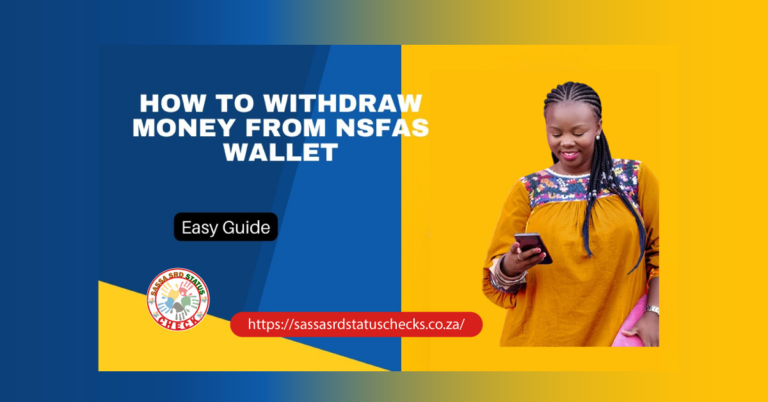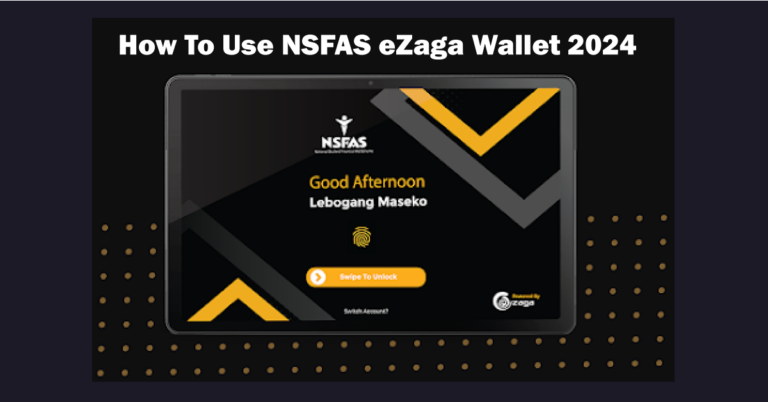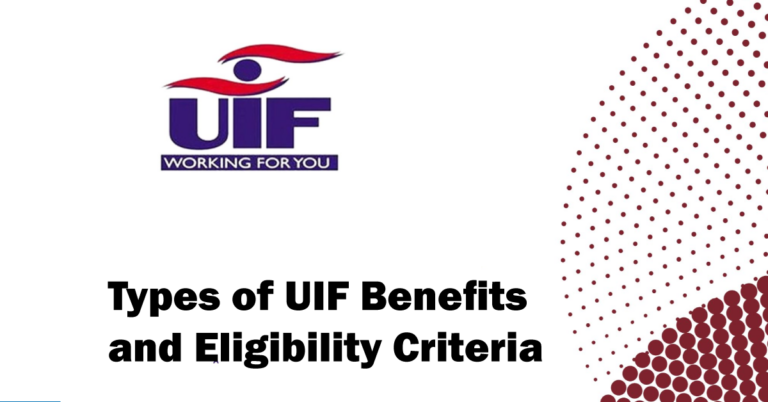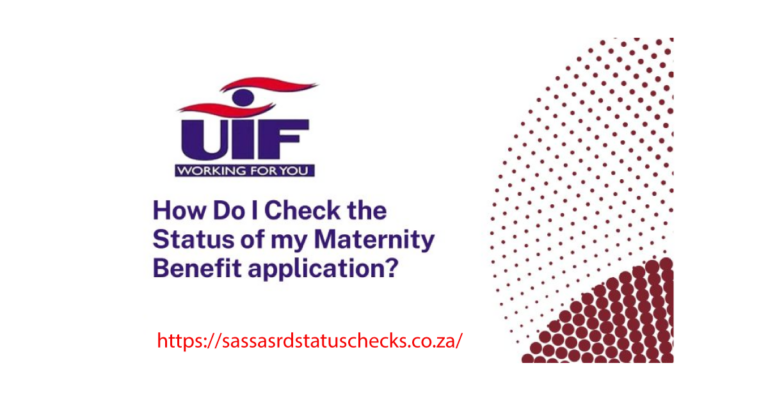The South African Social Security Agency (SASSA) is supporting millions of South Africans financially through various grants. For many recipients, collecting these SASSA grants often involves visiting a branch of the South African Post Office (SAPO).
If you’re a SASSA grant recipient who collects your funds at a SAPO branch, you have the option to choose a preferred branch for easier and faster collection. This article will explain the process for updating your preferred SAPO branch for SASSA grants collection.

What is a Preferred SAPO Branch for the SASSA Grants Collection?
Simply put, a preferred SAPO branch is the specific branch you choose for collecting your SASSA social grants. By selecting a preferred branch, you simplify the collection process and potentially reduce waiting times. Once your chosen branch is confirmed, SASSA will notify you when your grant is ready for collection at that specific location. Imagine the convenience of knowing exactly where to go and what documents to bring, instead of finding unknown branches each time you collect your grant.
How to Update Your Preferred SAPO Branch for Payment Collection?
Updating your preferred SAPO branch is an easy process. There are several ways to update your preferred SAPO branch for SASSA social relief grants collection. Here’s how to do it:
1. SASSA Website
- Visit the SASSA official website.
- Look for an option to update your preferred SAPO branch.
- Enter your South African ID and the phone number you used while applying
- Follow the on-screen instructions to select your preferred branch from a list.
- Review and submit the completed information and confirm the update according to the website’s instructions.
2. SASSA Office
- Look for your nearest SASSA office and visit it in person.
- Ask the representative that you wish to update your preferred SAPO branch for grant collection.
- Provide the representative with your SASSA ID or any other documents.
- The representative will provide a list of SAPO branches from which you have to choose one.
- Once you’ve chosen your branch, the representative will update your information in the SASSA system and confirm the change.
3. SASSA Phone Call
- Call the SASSA contact number 0800 60 10 11 and explain that you want to update your preferred SAPO branch for grant collection.
- The representative will ask for your SASSA ID or other details for verification.
- Provide the representative with your preferred branch selection.
- Then, the SASSA representative will update your preferred SAPO branch for grant collection.

An Update on the New Payment System
In recent developments, the SASSA has implemented a new payment system aimed at improving grant accessibility for beneficiaries across the country. While SASSA primarily uses SAPO branches for grant collection, there are also a few alternative methods available for beneficiaries. These are:
Bank Deposits
If you have a bank account in South Africa, you can potentially choose to have your SASSA SRD grants deposited directly into your account each month. This eliminates the need to visit a SAPO branch and allows you to manage your grant funds conveniently through your bank.
Mobile Money Transfers
In collaboration with certain mobile money service providers in South Africa, SASSA might offer the option to have your grant transferred directly to your mobile money account. This can be a convenient option if you actively use a mobile money service for transactions and payments.
SASSA Recipients Left Hanging by SAPO Branch Closures
In February 2024, the South African Post Office (SAPO) began closing some of its cash payment points across the country. This closure of branches has caused concern and inconvenience for many SASSA grant recipients who rely on SAPO for collecting their monthly grants. This highlights the need for collaboration between SASSA and SAPO to ensure timely grant distribution. That’s why SASSA beneficiaries need to continue exploring alternative and accessible payment methods.
What Does That Mean – Post Office Not Selected for SRD R370?
If you encountered the message “Post Office Not Selected for SRD R370,” it means you previously opted to collect your SASSA Social Relief of Distress (SRD) grant at a branch of the South African Post Office (SAPO), but this option is no longer available for your current application. SASSA also offers alternative methods like Pick n Pay, Boxer stores, or bank deposits.
Get Stress-free SASSA Grant Payments with MiGoals
Tired of long queues to collect your SASSA payments at a busy SAPO branch? Nedbank MiGoals Account is here! Switching to a MiGoals Account for SASSA grants collection is a simple and stress-free process. With MiGoals, your monthly grant payment will be sent straight into your account on time. The MiGoals account comes with a free debit card, allowing you to access your funds conveniently at ATMs, for in-store purchases, or online transactions.
SAPO SLA Pay Site – Community-Based Monitoring
The “SAPO SLA Pay Site – Community-Based Monitoring” program is an initiative where community members monitor the quality of SASSA grant payments disbursement at designated SAPO branches. The term “SLA” (Service Level Agreement) indicates an internal agreement between SASSA and SAPO regarding grant disbursement standards. The “Community-Based Monitoring” aspect refers to a program where SASSA gathers feedback on service quality at SAPO branches, but this wouldn’t be directly accessible to the public.
7 Convenient Ways to Receive Your SASSA Payment 2024
SASSA offers multiple payment options to ensure recipients get their SRD payments conveniently. Here are seven convenient ways to receive your SASSA payment:
- SAPO Branches
- SASSA Cards
- Pick n Pay Stores
- Boxer Stores
- Bank Deposits/ATMs Withdrawals
- Cash Send Services
- Mobile Money Transfers
Conclusion
In conclusion, updating your preferred SAPO branch for payment collection is a proactive step towards ensuring the smooth and timely receipt of your SASSA benefits. So, get the benefit of various payment methods available to update your information with a smooth payment process.