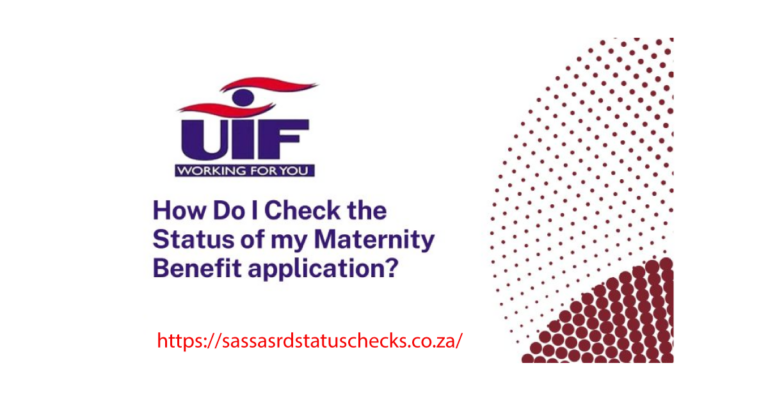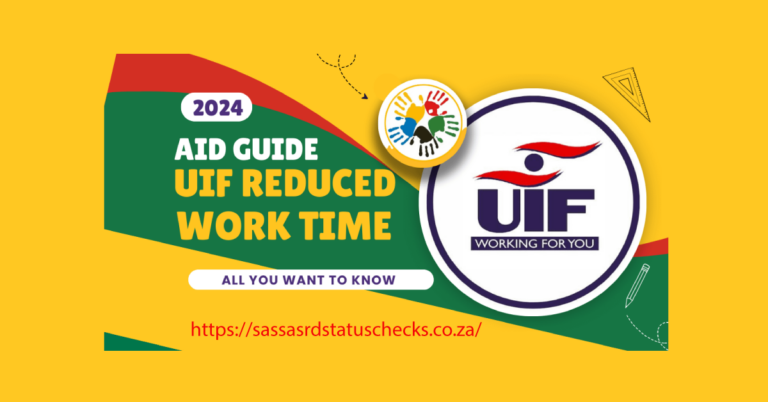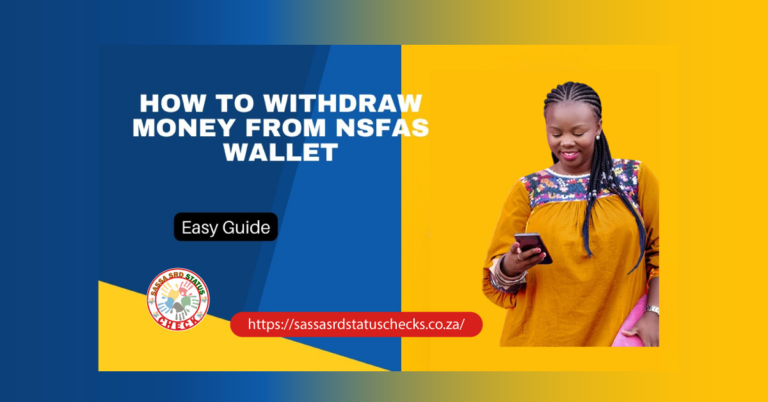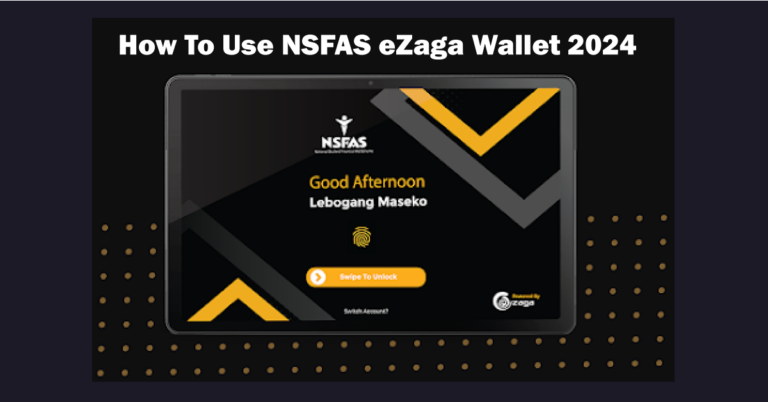How To Reset Your NSFAS Login Details Effortlessly
The National Student Financial Aid Scheme (NSFAS) provides South African students with essential funds during their educational journey. This fund helps them to fulfill their academic needs. If you have an account and Reset Your NSFAS Login Details, it allows you to submit applications, check application progress, and view and manage your funding.
However, it’s easy to forget login details in the daily routine of student life. Here, we’ll explain the process of resetting your myNSFAS login details and regaining access to your important information.
Understanding Your Login Details
myNSFAS acts as a centralized platform for managing student financial aid in South Africa. Your myNSFAS login credentials grant you access to this invaluable resource, comprising a username (your ID number) and a password.
To access your myNSFAS account, you’ll need two key things: your ID number and your password. Your ID number serves as a unique identifier within the NSFAS system, while your password acts as a security measure to protect your account from unauthorized access. So, you should choose a unique, secret password that is tough to guess.

How to Reset myNSFAS login details?
If you’ve forgotten your myNSFAS password and want to reset it, don’t worry! Here’s how to get you back on track:
1. Visit NSFAS Website
Visit the official NSFAS website here.
2. Locate the “myNSFAS Account” Section
On the NSFAS homepage, head toward the section labeled “myNSFAS account”. This section might be displayed prominently or require you to click on a “Login” or “Student Portal” button.
3. Click on “Forgot Password”
Within the “myNSFAS account” section, locate the option labeled “Forgot Password”. This will start the password recovery process.
4. Enter Your ID Number and Proceed
Here, you’ll be allowed to provide the South African ID number you used during your NSFAS application process. Once you’ve entered your ID number, click “Submit” to proceed.
5. Choose Your Recovery Option
Depending on the functionalities offered by the NSFAS website, you might be presented with a few choices. These options typically include “Change password”, “Change contact number”, or “Recover account”. Focus on “Change password” if you solely wish to reset your forgotten password. Select this option and click “Submit” to continue.
6. Receive and Enter Your One-Time PIN (OTP)
Following your selection, a One-Time Pin (OTP) will be sent to the registered email address and/or phone number associated with your myNSFAS account. Keep an eye on your inbox and/or SMS messages for this code. Enter it on the NSFAS website and click “Submit”.
7. Create a New, Strong Password
Then, you’ll need to create a new password for your myNSFAS account here. As mentioned above, your password should consist of uppercase and lowercase letters, numbers, and symbols. Use such passwords that are difficult to guess for others.
8. Confirming the Changes
After setting your new password, confirm the changes to finalize the reset process.
Remember: Choose a unique password you can remember but not guess others. For this, you can use a password manager to store your login credentials for various online accounts securely.
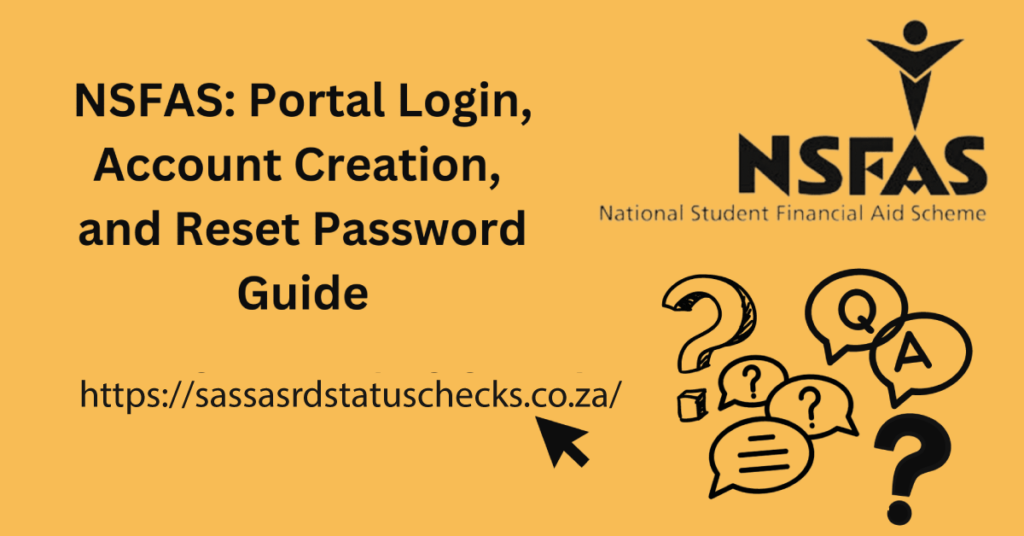
Common Issues With MyNSFAS
While resetting login details is simple, you might face other issues when accessing your myNSFAS account. Here are some common issues students face and solutions to them:
Login Difficulties
Sometimes, you might face login issues even if you remember your credentials correctly. This could be due to incorrect capitalization, disabled accounts due to inactivity, or system maintenance. Review your login details for any errors.
Technical Glitches
Like any online platform, the NSFAS website might experience sometimes technical glitches or downtime. If you encounter error messages or the website seems unresponsive, try refreshing the page, clearing your browser cache, or accessing it from a different device or browser.
Application Status Issues
The myNSFAS portal allows you to track your application status. If you’re unable to view your application status, this could be due to delays in processing. So, check the estimated processing times on the NSFAS website or contact NSFAS to inquire about the status of your application.
Conclusion
In short, you can easily regain access to your myNSFAS account and manage your student financial aid effectively by following the resetting steps and understanding common issues. Remember to keep your login details secure, choose strong passwords, and contact myNSFAS support if you encounter any difficulties beyond resetting your login details.