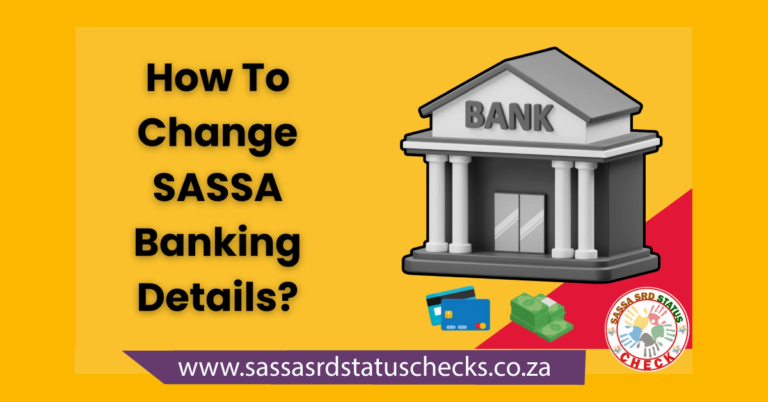Recover Your Lost SASSA Reference Number in 4 Simple Steps
Learn how to recover your lost SASSA reference number in four easy steps: online, via WhatsApp, USSD code, or by contacting SASSA directly in this article.
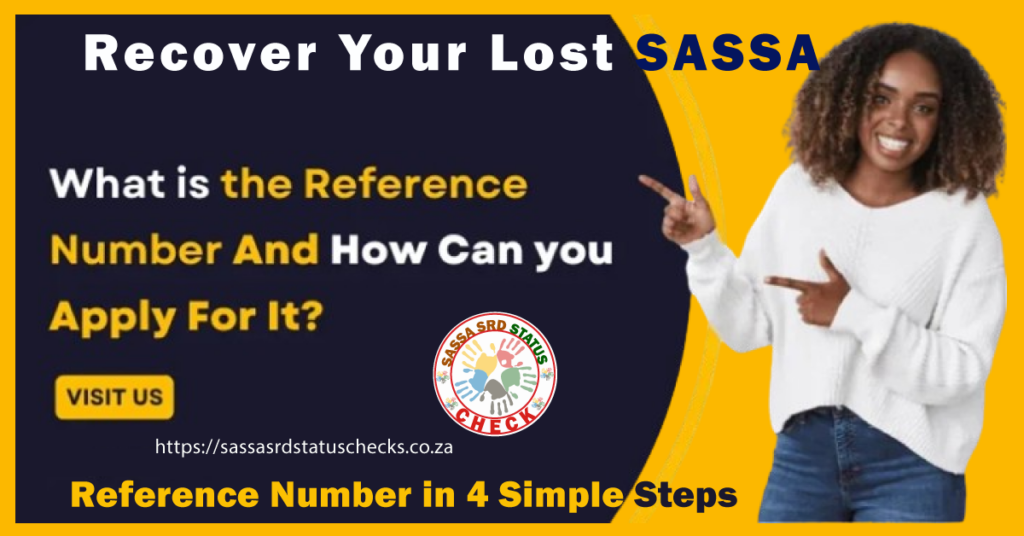
Introduction
The South African Social Security Agency (SASSA) reference number is an important element, and losing it can be a scary experience, particularly if you’re patiently waiting for application updates. Because, this application ID is used for checking the progress of your SASSA online application, updating data, and even challenging SASSA decisions.
But don’t worry! In this article, we’ll explain to you how to retrieve your lost SASSA grant reference number in just four easy steps. Whether you have forgotten it or just can’t remember where you put it, we’re here to help you.
A Clear Understanding
Your application for a grant will be assigned a unique number by SASSA known as the SASSA reference number or application ID. If you apply for the SASSA SRD grants in person, you’ll get receipts from SASSA, which contain the reference number or application ID. But if you apply online, you’ll get an email or SMS from SASSA to your phone.
Keep in mind, that the reference number and the application ID both are the same. You can use it to track the status of your SRD application and any other matters about SASSA grants, such as reapplying for a SASSA grant, appealing a rejected SRD award, updating your grant contact information, or changing your banking data. That’s why you have to be careful with it.

4 Simple Steps to Retrieve Your Lost SASSA Reference Number
Here are four convenient ways to retrieve your lost SASSA grant reference number:
1. Through Website Online
The SASSA SRD Grant Status Check website allows you to retrieve your reference number online. Here’s how:
- Visit the SASSA SRD Grant Status Check website (you can find instructions on the official SASSA website).
- Enter your 13-digit South African ID number in the designated field.
- Input the same phone number you used during your SASSA grant application.
- Click “Submit”.
- Your reference number, along with other application details, should be displayed on the screen.
2. Through WhatsApp
You can also retrieve it quickly straight from your phone using WhatsApp. Here’s how:
- Add the SASSA WhatsApp number, 082 046 8553, to your phone’s contacts.
- Simply open a chat with SASSA and send the message “Status”.
- Respond “Yes” to SASSA’s automated reply. They’ll guide you through the rest, potentially requesting additional information for verification.
- That’s it! You’ll receive your SASSA reference number within the WhatsApp chat.
3. Through USSD Code Retrieval
If you prefer using your mobile phone, you can retrieve your reference number using a USSD code. Here’s what to do:
- Dial *120*3210# on your phone.
- Enter your 13-digit South African ID number when prompted.
- Input the same phone number you used during your SASSA grant online application.
- You’ll see your reference number on your phone’s screen.
Remember to dial the USSD code from the phone number that is linked to your SASSA application. An application ID will not be given if another number is used.
4. Contacting the SASSA Call Centre
For those who prefer human interaction, you can contact the SASSA call center directly. Here’s how:
- Dial the SASSA toll-free number: 0800 60 10 11.
- Follow the instructions provided by the automated message system.
- When prompted, choose the option for “Application Status and Reference Number Enquiry” (this option might vary depending on the call center’s current menu).
- A SASSA agent will assist you in retrieving your reference number. So, provide your ID number and any other details they may require for verification.
Additional Method: Visiting a SASSA Local Office
If the methods above don’t work for you, you can visit your nearest SASSA local office. A SASSA representative can assist you in person with retrieving your reference number. Remember to bring your South African ID proof and any application documents you might have for a faster verification process.

What to do after Recovering the SASSA Reference Number?
Once you have your SASSA reference number, you should be careful to keep it safe. Make a note of your reference number and save it somewhere secure; you’ll need it for many SASSA grant-related questions and problems in the future. Capture an image of the receipt that includes your reference number and save it. It looks like this: “111 2233 STATUS”. That’s an SASSA Recipient Reference Number. You can check the status of your SASSA application through the SASSA SRD Status Check Online website.
Conclusion
Now, you’ve got a better understanding that the SASSA reference number and application ID are the same. You also know, how to recover it with whatever method works best for you when you lose it or forget it. With these four simple methods, you can easily recover your lost SASSA reference number. Remember to keep your reference number safe for future reference.