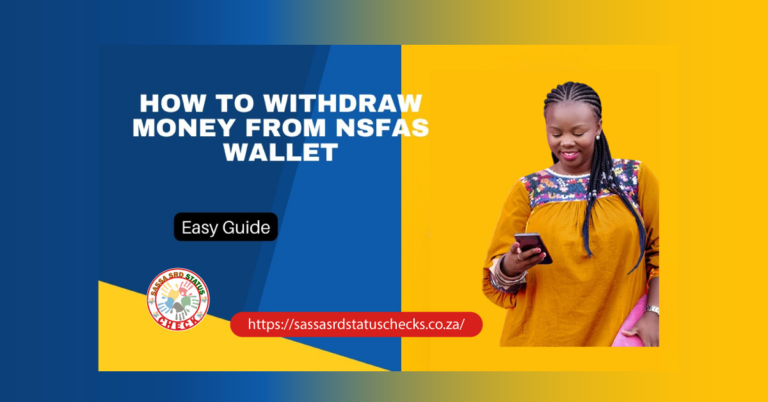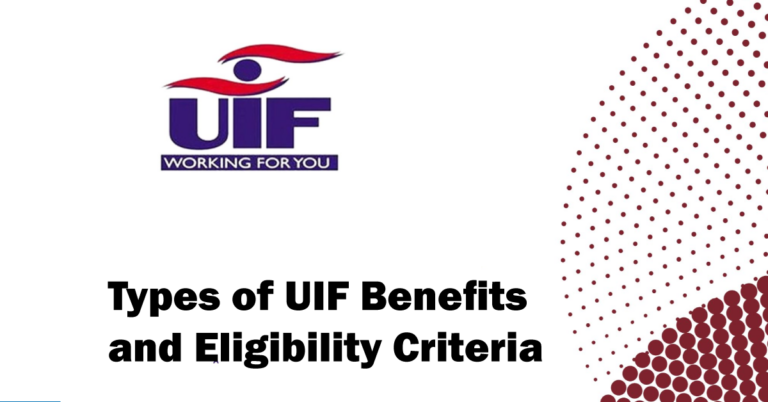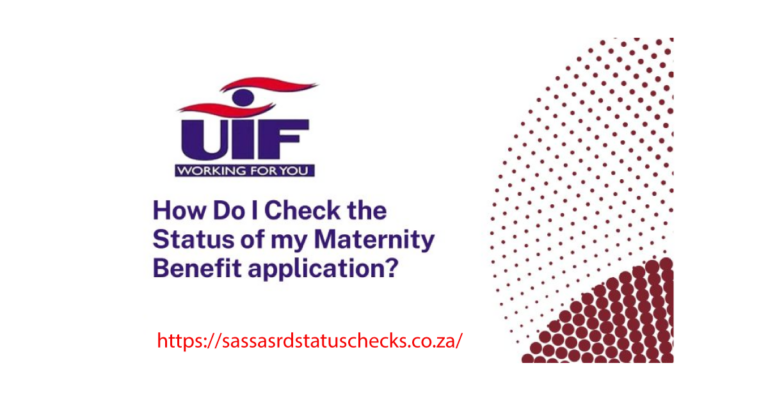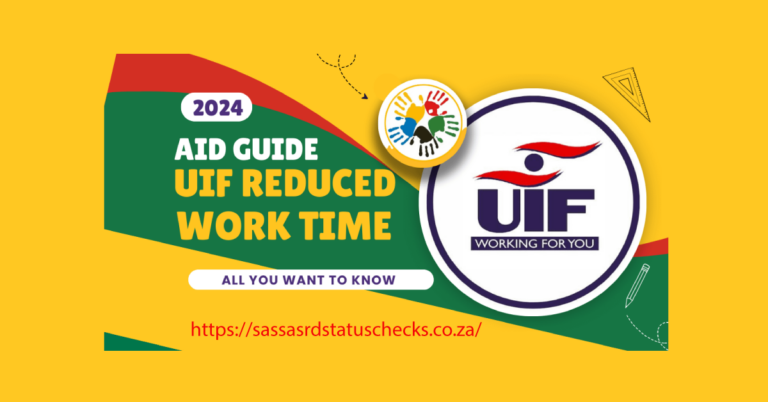How to Use NSFAS Tenet Technology Bank Account
In South Africa, the National Student Financial Aid Scheme (NSFAS) is facilitating millions of students to access higher education. NSFAS partnered with Tenet Technology in 2018, a financial service provider, to offer dedicated bank accounts for beneficiaries to ensure a smooth grant distribution process. These accounts have various features designed to empower students to manage their finances effectively throughout their academic journey.
Therefore, we’ll explore the different features, and functionalities of the account, and guide you through the registration process for managing your finances responsibly.

Understanding NSFAS Tenet Technology Bank Account
The NSFAS Tenet Technology Bank Account represents a modern approach to managing student finances. Unlike traditional bank accounts, this specialized account is designed to fulfill the needs of NSFAS beneficiaries. It aimed at enhancing accessibility, transparency, and security in handling educational funds. The NSFAS eligible students can enjoy its benefits, including seamless fund disbursements, convenient account management tools, and dedicated support services.
NSFAS offers two methods for managing your funds: a virtual card or a physical card. The virtual card exists electronically within the Tenet Technology mobile application, allowing you to make online transactions and in-store purchases using contactless payment methods. A physical card, on the other hand, is a tangible debit card that you can use at ATMs and participating stores.
Remember, Tenet Technology is the bank account provider, while NSFAS is the financial aid scheme that distributes the funds but Tenet Technology acts according to NSFAS guidelines regarding fund disbursement.
Clarifying TENET and NSFAS Tenet Technology
There seems to be some confusion around two terminologies: TENET and NSFAS Tenet Technology. While the names and logos of TENET and NSFAS Tenet Technology might sound similar, it’s important to understand they are two completely separate entities.
- TENET (Tertiary Education and Research Network of South Africa) has been around since 2000, providing connectivity solutions to NSFAS through the SANReN network. They had nothing to do with the recent tender for providing NSFAS bank cards to students.
- NSFAS Tenet Technology is a separate company that has been managing the bank accounts of NSFAS beneficiaries since 2018. They offer dedicated bank accounts with features like virtual cards, mobile apps, and online banking for NSFAS beneficiaries.
So, don’t be confused by the similar terms. TENET and NSFAS Tenet Technology are separate entities with distinct roles in supporting South African students.

NSFAS Tenet Technology Registration and Login
Beneficiaries can manage their NSFAS fund through a Tenet Technology bank account conveniently. Here, we’ll explain the registration and login process in detail.
Registration
- Open the NSFAS Tenet website here.
- Enter your South African ID number. This will verifies your identity.
- Then, it will allow you to create a unique username and password. This helps ensure account security.
- Also, provide a phone number or email address if necessary.
- Finish the process by setting up your account with Tenet NSFAS by following the on-screen instructions.
Login
- Open the NSFAS Tenet Technology website here.
- Type in your South African ID number or username (provided during registration).
- Then, you’ll successfully log in to your NSFAS Tenet Technology bank account.
How To Transfer Money From Tenet NSFAS Wallet To Bank Account?
Transferring funds from your Tenet NSFAS Wallet to your bank account is an easy process that provides flexibility and convenience in managing your finances. Here’s a process to initiate this transfer:
- Log into your Tenet NSFAS Wallet here.
- Locate the option for fund transfers or withdrawals. This may be labeled as “Transfer Funds,” or “Send Money”.
- Choose the “Bank Transfer” or “Transfer to Bank Account” option.
- Enter the recipient’s bank account details.
- Specify the transfer amount.
- Review the transfer details and send them.
You can also check SASSA Status 2024 and updated payment dates
How to Access Your Tenet NSFAS Account When It’s Blocked?
If your Tenet NSFAS account is blocked, follow the steps below to regain access and address the issue promptly. These are:
- Open the Tenet NSFAS official website and look for a “Contact Us” or “Help” section.
- Here, you’ll find these: an email “support@tenetech.co.za” and a contact number “ 0800 873 287″.
- Explain that your account is blocked and provide any supportive information you have (e.g., multiple login attempts, lost card).
Key Features of Using NSFAS Tenet Technology Account
The NSFAS Tenet Technology account offers students a convenient and secure solution for managing their allowance. These are:
- Convenience: This gives you the flexibility to manage your money wherever you are. Check your balance, track transactions, and make payments anywhere.
- Security: Tenet Technology prioritizes security with features like PIN access and potential two-factor authentication.
- Make Online Purchase Easy: Pay at stores with a Tenet NSFAS account or by swiping your card at participating stores.
- Cash Withdrawals: You can withdraw cash from ATMs or participating retailers easily.
- Budgeting Tools: The transaction history helps you track your spending habits, allowing you to create informed budgets and manage your allowance effectively.
Conclusion
In short, the NSFAS Tenet Technology Bank Account is an important asset for South African students, offering a streamlined and secure means to manage their financial aid. By understanding the features and functionalities of the account, registering and logging in seamlessly, and managing your funds responsibly, you can simplify your academic journey with greater financial security.